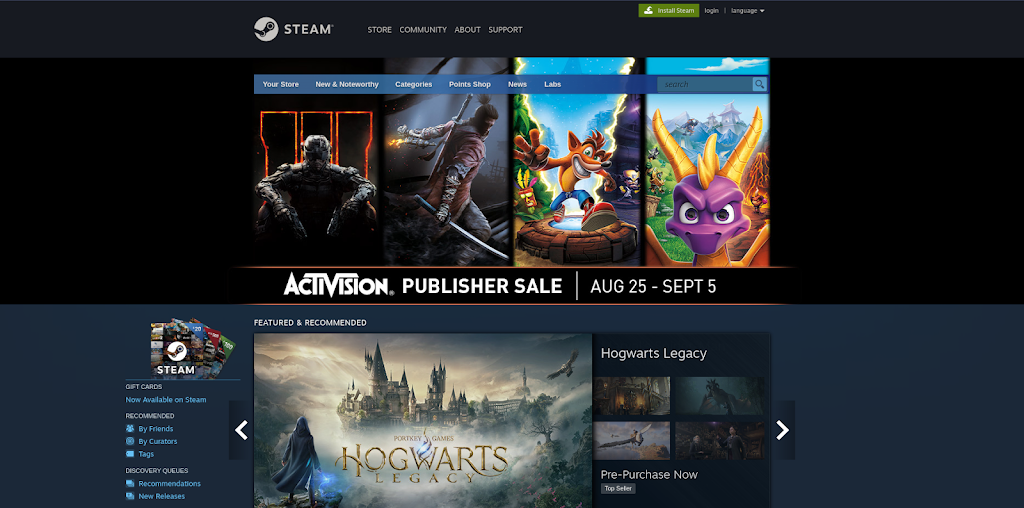
Web Scarping with JavaScript in Steam Website
Before this, I already wrote an article about web scraping before. But for this article, I will write about web scraping with JavaScript for Steam Website.
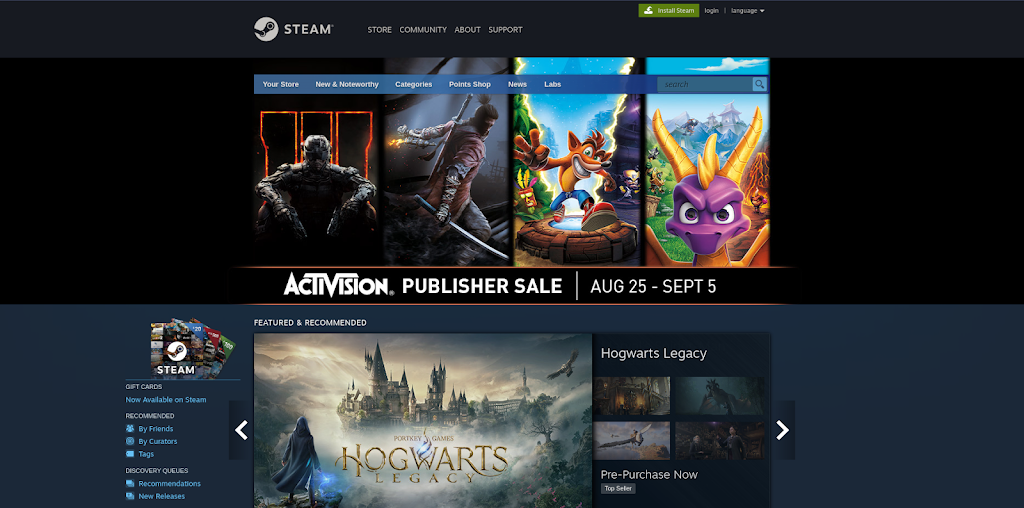
Before this, I already wrote an article about web scraping before. But for this article, I will write about web scraping with JavaScript for Steam Website.
In 2006, British mathematician and Tesco marketing mastermind Clive Humby shouted from the rooftops, “Data is the new oil”. And today we can see data has become a powerful weapon that can influence the direction of the world. It can decide the next action that needs to be taken in a business, increase goods selling by providing the product related to the customer’s taste, create good Artificial Intelligence to minimize human work, etc.
In this article, we will study how to get data from an existing website, this action is usually called web scraping. For this one, we will use Tokopedia, an Indonesian E-Commerce, as a study case.
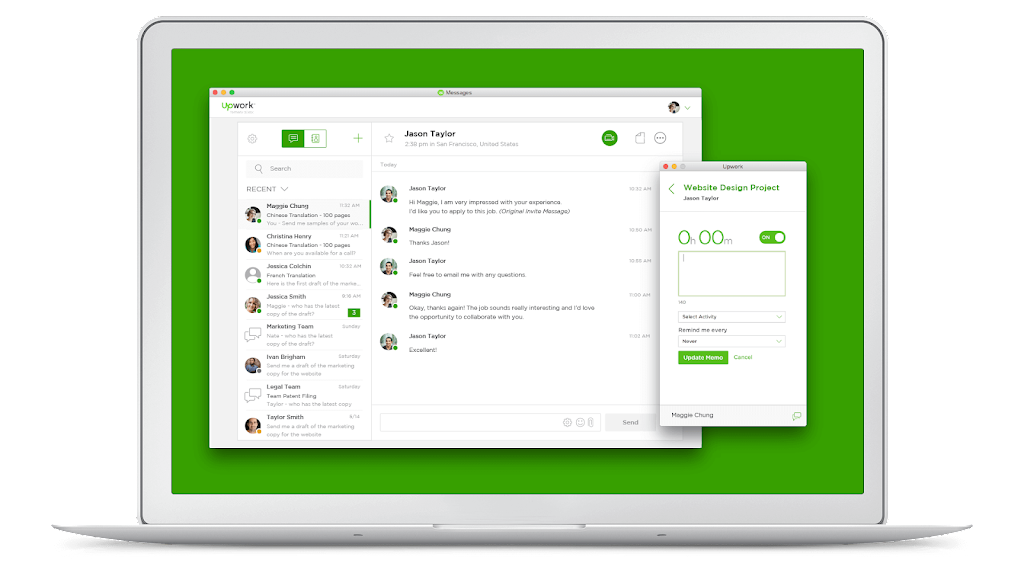
A few days ago, I wanted to install the Upwork desktop application to my Manjaro OS. Before this, I succeeded in installing the Upwork desktop application on my Windows 10 OS. But when I tried to install the application to my Manjaro OS, there was an error when the installation process tried to fetch the binary from the AUR (Archlinux User Repository). I already tried to check my connection, VPN, and tried some solutions from the internet but they were not helpful at all.
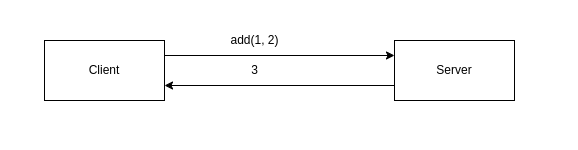
add(a, b) in another server and the function is already registered in the RPC program, then you can call that function without defining the function in your local computer. After the client calls the procedure in the server, the server will return the result of the procedure.